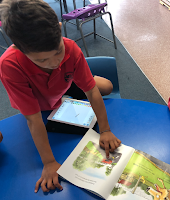This week was the final week of the Digital Fluency Intensive. I sat the Google Educator Level 1 exam and feel so proud of myself for doing it. We don't receive our results for a little while, however I'm not so worried about the result, as participating in the DFI course in itself taught me useful skills that I can use with my class. The exam had many scenarios that I needed to complete which required knowledge of all areas of the Google Suite - it made me realise how much more confident I am now with using all of the tools in Google Suite.
Upon reflection of DFI, I am very happy about how confident I am at not only using the tools in Google Suite for teaching, but I am also now more aware of how to use G Suite the most effectively and efficiently for lesson planning and teaching lessons. I feel like I am able to be more creative with the way that I plan, present material and teach lessons since I have been given the time to be exposed to the ways that other teachers use G Suite. For example, I wasn't making us of Google Forms before because I wasn't aware of all of the different purposes it can serve as I didn't know about all of it's functions. I feel like I can be a bit more creative and use it as a tool in every day lessons like reading and maths - not just as a way to take surveys.
Something else that I liked about this course was the time that we were given to explore and to be exposed to other teachers' work. I liked having the time to explore other class sites and to watch Class OnAir episodes. There are always endless ways that we can be inspired by other teachers to improve our own creativity, but it's just having the time to see their work that is tricky! I appreciated having time set aside just to do that. I also appreciated being given the time to practice using the new skills that we learnt and having the support from our facilitators. Thank you Amie!
In light of lockdown..
I am proud of our year 3 class site and how easy it was for students to navigate it for home learning. I have my colleague Clarelle to thank for the way that it was set up and organised! We had a Google Meet with our students every school day for both lockdowns. There were times that we felt discouraged when holding the Meets as there were days that not many students showed up, however I am proud that we didn't give up.
The one thing that I regret about my teaching during lockdown is that I could have done more lessons that were topic or needs specific. There were a few days where I had a one on one Meet with a student and his parent when I got to listen to him read to me while I presented his book onscreen. It was awesome because we don't usually have that quiet, uninterrupted time in the classroom, so I'm glad I made use of that opportunity. I did a reading lesson with a small group of students that were all reading the same level on day as well. We had a good group discussion about the book and students took turns to read aloud for me through the Meet. I do wish that I made better use of the opportunity to listen to students read aloud and have group discussion about our stories. If we have another lockdown, I will organise times each day for levelled group reading and maths lessons. We have the digital technology to do this and I just need to make it happen!
Something that I will take forward into this new 'era' of teaching is rewindable learning. During the first lockdown, I created and shared maths videos each day that taught a certain strategy. Students were able to play these videos over and over at home while they completed their task. During DFI I was challenged to make my learning on the site more rewindable. I plan to share more videos on my learning pages so that students can have a better understanding of strategies and concepts whether they have been absent from school, late for a lesson or need to hear the same lesson again to understand it. I am looking forward to becoming more creative and efficient in the way that I use technology to teach!